This is “Reading and Writing in the Digital Age”, chapter 9 from the book Creating Literary Analysis (v. 1.0). For details on it (including licensing), click here.
For more information on the source of this book, or why it is available for free, please see the project's home page. You can browse or download additional books there. To download a .zip file containing this book to use offline, simply click here.
Chapter 9 Reading and Writing in the Digital Age
Learning Objectives
- Examine the ways literary scholars are using new technologies to investigate literary works.
- Contrast the conventions of writing for the web with the conventions of typical research-paper writing.
- Review the process of creating a thematic research collection.
- Explore the uses of geospatial technology in understanding literary works.
- Develop a plan for a digital research project focusing on a specific literary work.
9.1 Literary Snapshot: Alice’s Adventures in Wonderland
Lewis Carroll, as we found out in previous chapters, is most famous for two books: Alice’s Adventures in Wonderland (1865) and Through the Looking-Glass (1872). These books follow the adventures of a seven-year-old, Alice, who tumbles down a rabbit hole (Wonderland) and enters a magic mirror (Looking-Glass), entering a nonsensical world of the imagination. If you have not already read these classic books—or wish to reread them—you can access them at the following links:
http://etext.virginia.edu/toc/modeng/public/CarAlic.html
http://etext.lib.virginia.edu/toc/modeng/public/CarGlas.html
In the first paragraph of Alice’s Adventures in Wonderland, we learn that “Alice was beginning to get very tired of sitting by her sister on the bank and of having nothing to do: once or twice she had peeped into the book her sister was reading, but it had no pictures or conversations in it, ‘and what is the use of a book,’ thought Alice, ‘without pictures or conversations?’”Lewis Carroll, Alice’s Adventures in Wonderland. With Forty-Two Illustrations by John Tenniel (New York: D. Appleton, 1927; University of Virginia Library Electronic Text Center, 1998), chap. 1, http://etext.virginia.edu/toc/modeng/public/CarAlic.html. Alice’s question, which perhaps seemed an absurd, childish question when Wonderland was written in 1865, seems especially prescient for a world of electronic books, literary apps, and hypertexts. Take a minute to watch the following video, an advertisement for an iPad app based on Alice’s Adventures in Wonderland:
What does it mean to turn a book into an app? Writing about “Alice for the iPad,” the Huffington Post gushed, “The developers have created the pop-up book of the 21st-century. With this creative update to Alice in Wonderland, users don’t just flip the ‘pages’ of the eBook—they’re meant to shake it, turn it, twist it, jiggle it, and watch the characters and settings in the book react.”“Alice,” Atomic Antelope, http://www.atomicantelope.com/alice/; “Alice in Wonderland iPad App Reinvents Reading (VIDEO),” Huffington Post, June 14, 2010, http://www.huffingtonpost.com/2010/04/14/alice-in-wonderland-ipad_n_537122.html. How does this kind of reading—interactive and visual—change our ideas of “reading” itself? John Brownlee admits that the iPad edition of Alice’s Adventures in Wonderland “is certainly plenty frabjous” (an allusion to the nonsense poem, “Jabberwocky,” that appears in the sequel to Wonderland, Through the Looking-Glass), but wonders if the iPad “changes the reading game when it comes to drier books…how will people use the iPad’s capability to expand upon the text of a book like Mervyn Peake’s Titus Groan or Nabokov’s Ada, or Adror, or Eco’s The Name of the Rose, or other less playful and anarchic works?”John Brownlee, “Callooh! Callay! ‘Alice in Wonderland’ for iPad,” Cult of Mac (blog), April 13, 2010, http://www.cultofmac.com/37800/kalloo-kallayalice-in-wonderland-for-ipad. Fortunately, many literary scholars and students are working to answer these and many other questions confronting literary studies in the digital age.
Your Process
- Have you ever experienced a “literary” app? Had you read the book, story, or poem beforehand? How did the app edition change your ideas about the work? Jot down your ideas.
9.2 Digital Literary Studies: An Overview
In recent years, digital technologies—and in particular the Internet—have transformed nearly every aspect of our lives. Think of all the things we do every day that were impossible a decade ago. We keep in constant touch with friends through Facebook, we manage our bank accounts anywhere with our mobile phones, and we stream movies at will through Netflix. The same is true of literary studies. The rise of the digital age has transformed teaching and research. In today’s networked world, information is easy to come by: facts are cheap. For instance, digital archives such as Google Books (http://books.google.com) contain far more books than any human being could read in a lifetime. This proliferation of data is sometimes called information overloadThe idea that so much information is now available to human beings that we cannot process it effectively.. The term “information overload” conveys worry that human beings cannot possibly process the sheer volume of information now available to them. Many literary scholars wonder, can we still read closely in this new world of 24-hour news feeds, constant status updates, and near-infinite electronic libraries?
Scholars in the field of digital humanitiesA broad, loosely organized movement of scholars in traditional humanities fields who use digital technologies to enhance their research, teaching, and/or publishing. (http://digitalhumanities.org/answers/topic/what-is-digital-humanities)—or, more specifically, digital literary studies—engage actively with these new technologies.“What Is Digital Humanities?,” Digital Humanities Questions & Answers, Association for Computers and the Humanities, http://digitalhumanities.org/answers/topic/what-is-digital-humanities. Digital humanists see opportunities for technology to help us understand the literature of the past, and they believe that scholars of subjects such as history and literature can help our culture better understand how we should engage with technology. This scholarly engagement can take many forms. Some digital literary critics use computational methods to analyze texts (or large groups of texts) in new ways. Others use geospatialA term that can describe a range of data and/or methodologies related to place. Geospatial research can include maps, census data, topographic data, and other layers that help describe a physical place and the people (or plants, animals, etc.) who live there. technology to map literary or historical events. Still others “read” technology itself, seeking to understand the way that electronic texts work and to explain how new media are reshaping readers’ relationships to knowledge.
Digital humanities scholars also value public or open-access scholarshipResearch and publication practices that are open to all interested readers, rather than being restricted to the subscribers of particular journals or databases. Public scholarship is often distributed online, through a scholar’s personal website, or through an open-access journal or archive.. Public scholarship is made widely (and freely) available to interested readers rather than being restricted to the subscribers of particular journals or databases. In his article “What Is Digital Humanities and What’s It Doing in English Departments?” Matthew Kirschenbaum says, “The digital humanities today is about a scholarship (and a pedagogy) that is publicly visible in ways to which we are generally unaccustomed.”Matthew G. Kirschenbaum, “What Is Digital Humanities and What’s It Doing in English Departments?” ADE Bulletin 150 (2010): 1–7. When students work on public digital humanities projects, their work often improves because they know it will be seen by students and professors outside of their classes. When you write in public, the pressure increases, but so do the potential rewards from doing good work.
Your Process
- Have you used digital resources when doing research for a literary paper? Have you ever written about a particular technology? Jot down two or three examples from previous classes.
Because digital humanities is such a new and evolving field, this chapter unfolds differently than the previous chapters. Instead of focusing on one type of student assignment that develops through the entire chapter, this chapter highlights several kinds of digital assignments that literature professors might require. Each section will describe the methodologies that underlie each kind of assignment and link to real student projects that make use of those methodologies. First, however, the chapter helps you think about writing for the web, which can be markedly different from writing a long-form term paper.
9.3 Writing for the Web: A Process Approach
Writing for an online project can be very different from writing a standard five-page literary paper. Visitors to websites expect a different kind of experience than they get when reading a book or magazine. Websites are more visual, for one thing, and can use images and video to convey complex ideas. Readers bring different expectations to online writing than they do to printed articles or books. They expect to identify the salient points of a page quickly. They expect links to deeper information to be easily discovered. In short, the web is a faster, more dynamic medium than print, and writers must take those differences into account when writing for digital projects.
Web publications are also much easier to edit than printed papers, articles, or books. Writers can draft more quickly, with the understanding that they can always edit, revise, and fine-tune their writing even after it’s published on a website. This changes the process of writing. Drafts become more public, as both writer and reader understand that web-based writing is always subject to improvement.
Your Process
- What do you value when reading online? Have you ever read a book online? How about a long-form article (say, more than ten printed pages)? How do your expectations differ between print and online reading? Jot down two to three principles of good online writing.
Of course, what you write for the web will vary from assignment to assignment. With that said, here are a few general guidelines that should help you write for the web more effectively:
- Readers expect web content to be conciseWriting that focuses on essential details and omits superfluous description or detail.. Concise writing focuses on the most salient details that the writer wishes to convey and omits flowery language or extraneous details. Readers do not expect long paragraphs of text on any given web page. Think of how this electronic textbook is presented. Though denser than much web-based writing, this textbook presents only a few ideas on each page. Writers often enhance the concision of web-based documents by organizing their thoughts into bulletedLists in which the items are not deliberately ordered and are prefaced by a symbol, often a dot (or bullet). or numbered listsLists in which the items are deliberately ordered and are prefaced by a number or letter that indicates sequence., which help readers cognitively organize the information they read online.
- Concise writing only works if it’s also precise—writing for the web should be specific and make a clear point. While most teachers don’t like filler in student papers, they are paid to read that filler. Visitors to a website are not required to read it and will quickly surf to another site if they cannot discern the site’s purpose. If you are tracing the journey of the crew in Herman Melville’s Moby-Dick using Google Earth, the front page of your website should say (a) precisely what your project does and (b) why it’s interesting. Don’t leave your reader to figure these things out. For example, “This project maps the locations visited by the crew of the Pequod in Herman Melville’s novel Moby-Dick. Mapping this voyage helps us appreciate the breadth of the crew’s journey and better understand the realities of whaling in 19th-century America.”
- Readers also expect web content to include hyperlinksText in an online document that links to another resource on the web. Hyperlinks are often visually distinct from nonlinked text on a web page. where appropriate. Think about this textbook. When we reference another chapter in the book, an outside article, or an electronic literary text, we link directly to it so you can follow up on ideas you find interesting. Much as scholarly readers expect you to cite the sources you quote or paraphrase, readers on the web expect you to link directly to any content that informs your writing. If your writing builds on the ideas of others—whether that’s a scholarly website, a blog, or a Twitter feed—you should include links to those foundational works as often as you can. You should also provide links that will allow your reader to dig deeper into a topic you discuss. While readers on the web expect the writing to be concise and precise, they also expect that they will be able to further explore things they find interesting. In the preceding example, you might link to other resources on the web where readers could learn more about the Pequod, Herman Melville, Moby-Dick, or the nineteenth-century whaling industry.
- In English classes, we don’t often talk about whether a work is skimmableA skimmable document is easy to understand quickly. It includes headings, summaries, and lists that help readers grasp the big ideas in the document without reading its details.. Instead, we value writing that can be read closely, as we learn in Chapter 2 "Writing about Form: Developing the Foundations of Close Reading". However, readers on the web do want writing to be skimmable. You should highlight key words, phrases, and hyperlinks in your text. You should also use headings to separate different parts of your document. If appropriate, you might also begin each segment of writing with a short, one to two sentence summary of the section. Your goal should be a document that readers can quickly understand, at least in its broad strokes, before delving into a more careful reading.
- Readers on the web also care about a site’s aesthetic appealThe overall attractiveness of a web page. On the web, we usually focus on visual aesthetics such as the colors, fonts, and layout of a given page. However, audio and video can also influence a site’s aesthetic appeal.. In other words, they care how the site’s fonts, colors, layout, and images contribute to their overall experience of the site’s content. The web is a highly visual medium. When writing for the web, you should consider not only the content of your writing but also its presentation. Is the font easy to read? Do the colors you’ve chosen enhance the reading experience or do they distract from it? Very bright colors, for instance, might force readers to strain their eyes while reading. Pick a font and color scheme that you can read easily for an extended period of time.
Your Process
- Find a traditional paper you’ve written for a class. How might you restructure that paper if you wanted to present your research online? Try to identify places where headlines, summaries, or lists might help your readers skim your ideas and understand the basic outlines of your argument.
9.4 Creating a Thematic Research Collection
One of the easiest and most rewarding ways to begin engaging with digital research is to build what Carole Palmer calls a thematic research collectionA curated set of primary materials with explanatory and interpretive text that helps readers understand the meaning and significance of the gathered items.. In her article in A Companion to Digital Humanities, Palmer describes a thematic research collection as “digital aggregations of primary sources and related materials that support research on a theme.”Carole L. Palmer, “Thematic Research Collections,” in A Companion to Digital Humanities, ed. Susan Schreibman, Ray Siemens, and John Unsworth (Oxford: Blackwell, 2004), under “Introduction,” http://www.digitalhumanities.org/companion/view?docId=blackwell/9781405103213/9781405103213.xml&chunk.id=ss1-4-5. For a review of primary sourcesPrimary sources are literary or nonliterary texts from the period under study. In literary studies, stories, poems, and plays are primary sources, as are other historical documents such as letters, essays, sermons, and autobiographies., please see Chapter 7 "Writing about History and Culture from a New Historical Perspective". A thematic research collection is distinct from an archive because it does more than simply collect materials. A thematic research collection also includes the researcher’s commentary on those materials. In other words, the researcher composes text that will guide visitors through the collection, explaining connections among and interpreting the materials within the collection. In many ways, thematic research collections are like museum exhibits in that they contextualize primary materials for visitors.
Compiling thematic research collections gives students a wonderful opportunity to collaborate with professors. In fact, digital projects are often more amenable to undergraduate research than other kinds of literary research since they require many hands gathering, digitizing, organizing, and explaining project materials. For instance, the North Wind Archive (http://www.snc.edu/northwind/archvie.html)John Pennington, ed., “The North Wind Online Digital Archive,” St. Norbert College, http://www.snc.edu/english/nwarchive.html. represents a true collaboration between John Pennington, a professor and coauthor of this textbook, and his student Gretchen Panzer (http://www.snc.edu/collaborative/profiles/gretchen.panzer.html).“Editorial Intern for North Wind: A Journal of George MacDonald Studies,” The Collaborative: The Center for Undergraduate Research, Scholarship and Creative Activities, St. Norbert College, http://www.snc.edu/collaborative/profiles/gretchen.panzer.html. The two worked to digitize the entire collection of back issues of North Wind, a scholarly journal dedicated to George MacDonald (a friend of Lewis Carroll). Gretchen and Pennington eventually copublished an article about their experiences working on the digital archive (http://www.snc.edu/northwind/documents/By_volume/sk001_Volume_29_(2010)/sk001_George_MacDonald_in_the_Virtual_Library=_The_North_Wind_Digital_Archive_-_Gretchen_Panzer_and_John_Pennington.pdf).Gretchen Panzer and John Pennington, “George MacDonald in the Virtual Library: The North Wind Digital Archive and the Evolution of MacDonald Scholarship,” North Wind 29 (2010): 1–10, http://www.snc.edu/english/documents/North_Wind/By_contributor/Panzer,_Gretchen/sk001_George_MacDonald_in_the_Virtual_Library= _The_North_Wind_Digital_Archive_and_the_Evolution_of_MacDonald_Scholarship.pdf.
One excellent tool for compiling a thematic research collection is OmekaA web-publishing platform that allows anyone with an account to create or collaborate on a website to display collections and build digital exhibitions. (http://www.omeka.net), a freely available “web-publishing platform that allows anyone with an account to create or collaborate on a website to display collections and build digital exhibitions.”“About,” Omeka.net, http://info.omeka.net/about. Using Omeka, you can collect various items—scans of historical documents, photographs, sound files, and videos—and organize them into exhibits that include explanatory text. The James Monroe Papers is an Omeka collection designed by students at the University of Mary Washington (http://projects.umwhistory.org/jmp).Alexandra deGraffenreid, Seth Mintzer, MacKenzie Murphy, and Chris Wright, eds., “James Monroe Papers,” University of Mary Washington, http://projects.umwhistory.org/jmp. These students digitized the letters of President James Monroe using scans of the original letters. They then organized exhibits that collect letters between Monroe and specific correspondents. If you click on one of the entries for Monroe’s letters to Edmund Randolf (http://projects.umwhistory.org/jmp/exhibits/show/edmund-randolf), for instance, you will find a brief description of the letter’s content, a link to a transcription of the letter’s text, and images of the scanned original letter.
As you can see, thematic research collections don’t look much like traditional literary research papers. For one thing, they can include more visual elements, such as images, photographs, or even videos. The text in such a collection is composed in brief, skimmable sections rather than in long pages. However, thematic research collections like this one give students the opportunity to do real, substantial research and to actively contribute to the body of scholarly knowledge within literary studies. When published on the web, student research collections can be of use to other students and even accomplished scholars.
9.5 Creating a Digital Timeline
Another easy way to use digital technologies to enhance your research is to build a digital timeline around a particular historical period or literary work. You’ve probably drawn a timeline in a class before, but digital timelines allow you to include much richer information than you typically can when working on paper. As with a thematic research collection, gathering information about your research and organizing it chronologically will help you understand it more deeply and spot relationships between events you might not have spotted otherwise. There are other uses for timelines in literature classes. In his detailed “Build Your Own Interactive Timeline” article (http://briancroxall.net/TimelineTutorial/TimelineTutorial.html),Brian Croxall, “Build Your Own Interactive Timeline,” http://briancroxall.net/TimelineTutorial/TimelineTutorial.html. Brian Croxall argues that building timelines can help students untangle the complex chronology of novels such as Kurt Vonnegut’s Slaughterhouse-Five or Toni Morrison’s Jazz (and of short stories such as William Faulkner’s “A Rose for Emily,” which you can read at http://xroads.virginia.edu/~drbr/wf_rose.html).
Fortunately there are free tools available online for building basic interactive timelines. Dipity (http://www.dipity.com) allows users to enter new events through a very simple interface. Users can even integrate content from a range of other web services such as YouTube and Flickr, which would allow you to include images and videos related to your research into your timeline. Dipity’s one major limitation for some literature classrooms is that it cannot yet accept events dated before 100 AD/CE. If you’re working with classical sources—Greek tragedy, for instance—then Dipity may not be your best choice. For a greater challenge but more flexibility, you might try Brian Croxall’s previously mentioned “Timeline Tutorial” (http://briancroxall.net/TimelineTutorial/TimelineTutorial.html). Croxall walks users through building timelines using MIT’s SIMILE Project (http://simile.mit.edu). As he notes, there’s a greater learning curve with SIMILE, but users have far more control over the timelines it produces.
Timelines can even be used to build arguments about the relationships among historical events and/or events in a literary work. To return briefly to Faulkner’s “A Rose for Emily,” you could construct a timeline of events related to the Civil War, Reconstruction, and other events of the novel. Within those events, you could make claims and cite evidence explaining to your readers precisely how those events help us understand the story’s protagonist, Emily Grierson. When you correlate the details the story tells us about Emily with those historical events, what new understanding(s) of Emily emerge?
9.6 Mapping a Text
Many digital literary scholars focus on geospatial technologies to look at literature in new ways enabled by new technologies. In his work Graphs, Maps, Trees: Abstract Models for a Literary History, Franco Moretti argues that creating maps of the spaces described in literary texts can give scholars insight into those texts in a way that their words alone cannot: “Literary mapsA map that traces spatial elements within a literary work, such as plotting the locations characters visit within a novel.…are a good way to prepare a text for analysis,” Moretti argues, “You choose a unit—walks, lawsuits, luxury goods, whatever—find its occurrences, place them in space…with a little luck, these maps will be more than the sum of their parts: they will possess ‘emerging’ qualities, which were not visible at the lower level.”Franco Moretti, Graphs, Maps, Trees: Abstract Models for a Literary History (London: Verso, 2005), 53. In other words, by mapping specific elements within texts, critics can gain a new perspective on how those elements relate to one another and to other textual elements. If, for instance, we map the locations that characters visit in Virginia Woolf’s novel Mrs. Dalloway, we might spot interesting relationships between the inner lives of the characters (as revealed in the text of the novel) and the exterior world of the modern, urban London they travel through (as revealed on the map).
Maria is a student in a sophomore-level literature class that has just finished Melville’s voluminous novel Moby-Dick (http://www.melville.org/diCurcio/bib.htm).Robert A. diCurcio, ed., Nantucket’s Tried-Out Moby-Dick: Robert A. diCurcio’s Companion Reader to Melville’s Masterpiece (Nantucket, MA: Aeternium, 1996), http://www.melville.org/diCurcio/bib.htm. Maria has already written one paper about Moby-Dick—a psychological analysis of the monomaniacal captain in the novel, Ahab—and wants to do something different for her final class project. Maria is very interested in the scope of the Pequod’s voyage, and so she decides to map the ship’s journey through the novel. She hopes that mapping the ship’s journey might illuminate other aspects of the novel that she had not previously considered. Fortunately, the free Google EarthFree software that allows users to plot points on a globe, annotating them with contextual information. When combined with David Rumsey’s Historical Maps Collection, Google Earth allows users to view the globe as it was described at previous points in history. software makes it easy to create detailed maps—even literary maps like the one Maria envisions.
Maria’s Process
- After speaking with her professor about how to start such a project, Maria downloads the free Google Earth software (http://www.google.com/earth/index.html), which will give her a platform to plotting spatial data and visualizing the voyage on an accurate, interactive globe.
- Maria then combs through the novel, looking for places where Melville specifically names the Pequod’s location. Maria uses a map hand-drawn by Everett Henry in 1956 (and available online at http://www.loc.gov/exhibits/treasures/tri064.html) to double-check her findings from the text.Everett Henry, The Voyage of the Pequod from the Book Moby-Dick by Herman Melville (1956), map, American Treasures of the Library of Congress, http://www.loc.gov/exhibits/treasures/tri064.html.
- Maria then begins adding place markers in Google Earth for each of these locations from the novel. She adds some descriptive text to each place marker describing what event from the novel happened there. For a tutorial on adding place markers in Google Earth, see the following video: http://support.google.com/earth/bin/answer.py?hl=en&answer=148142&topic=2376990&ctx=topic.“Creating a New Placemark,” Google Earth, http://support.google.com/earth/bin/answer.py?hl=en&answer=148142&topic=2376990&ctx=topic.
- Maria also draws paths between the place markers she has created, so that the events in the novel can be followed in chronological order. For a tutorial on drawing paths, see the following video: http://support.google.com/earth/bin/answer.py?hl=en&answer=148072.“Drawing Paths and Polygons,” Google Earth, http://support.google.com/earth/bin/answer.py?hl=en&answer=148072.
Your Process
- Pick a work that you’ve read in class recently. Download Google Earth and begin adding place markers from that work. What new ideas about the work begin to emerge as you create these place markers? Does working with the text in this way change the kinds of questions you ask about it? Jot down your thoughts.
After Maria adds her place markers, she can move from location to location in Google Earth and trace the Pequod’s voyage. She’s not entirely satisfied with her map, however. By default, Google Earth includes modern geographic information, and the events of Melville’s novel, published in 1852, look anachronistic on a twenty-first-century map. Maria brings her concern to her professor, who recommends she look at the David Rumsey Map Collection (http://www.davidrumsey.com), a freely distributed collection of scanned historical maps. The Rumsey Collection even makes many of their historical maps available as a KMZA file format that allows users to share events plotted in Google Earth with other users. file that can be easily opened in Google Earth (http://www.davidrumsey.com/view/google-earth).David Rumsey, David Rumsey Map Collection, http://www.davidrumsey.com/view/google-earth.
Maria’s Process
- Maria downloads the Rumsey Map Collection into Google Earth. Now she can turn on map layers that depict the globe as it was drawn during the nineteenth century, the time of Moby Dick’s composition. These historical maps give her project a greater visual punch and ground her map in the time and place of the literature she’s working with.
- Maria puts her work—the place markers and historical map—together in a KMZ file that she can upload to her website, share with her peers, and submit to her professor (for a basic tutorial on creating a KMZ file, see the following instructions: http://support.google.com/earth/bin/answer.py?hl=en&answer=148150).“Saving Places Data,” Google Earth, July 16, 2012, http://support.google.com/earth/bin/answer.py?hl=en&answer=148150.
- Finally, Maria considered what new insights she has gained on Melville’s novel by mapping it and writes a short reflection paper describing those insights. That reflection paper is included here.
Your Process
- Download the Rumsey Collection’s KMZ file and open it in Google Earth. Explore the historical maps in the file. Do any of them strike you as applicable to particular literary works you’ve read in class? Which ones and why? Add your thoughts.
Figure 9.1 Maria’s Final Map
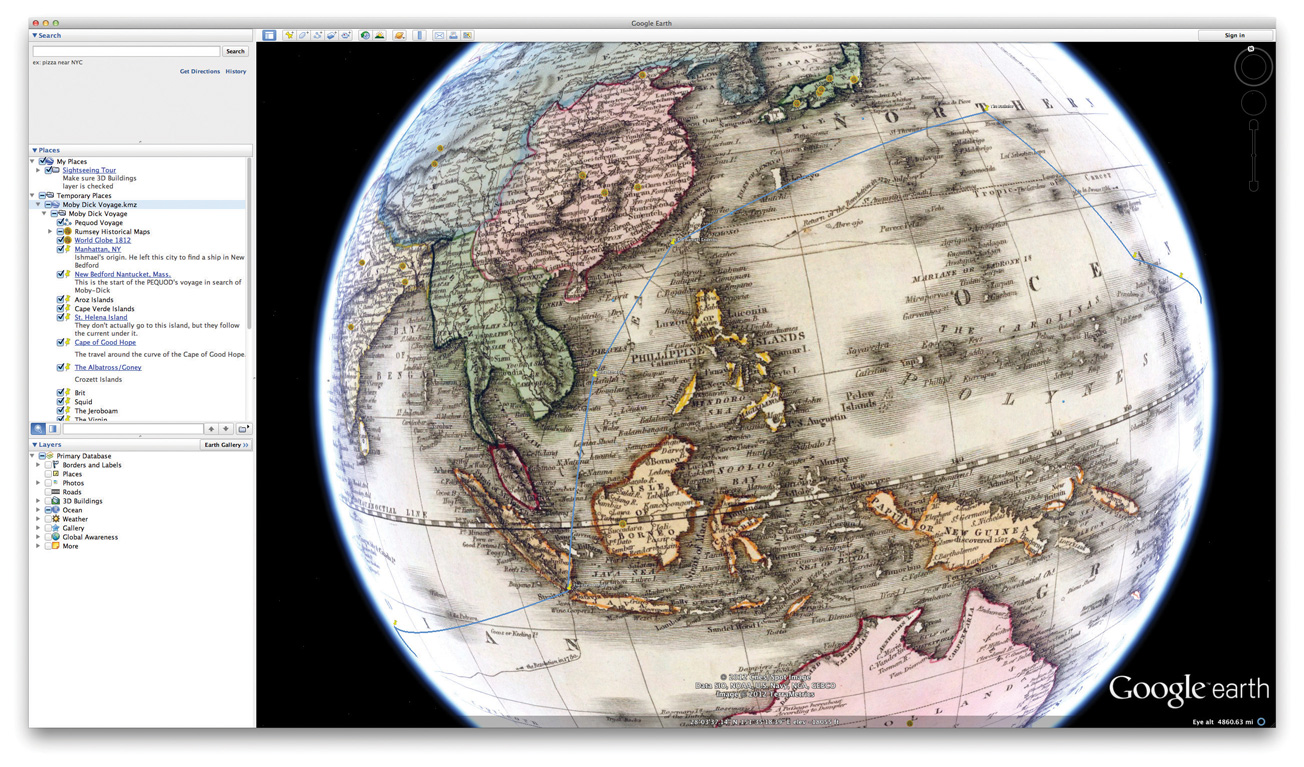
© 2012 Google.
Maria’s final map, which you can see in Figure 9.1 "Maria’s Final Map", allows other students and scholars to follow the Pequod’s voyage for themselves, and even (if they wish) to layer different historical maps under it. You can download Maria’s KMZ yourself (http://www.flatworldknowledge.com/sites/all/files/pennington-mobydickvoyage.kmz) and experiment with the work she did. Now let’s look at Maria’s reflection paper, in which she explains what building this map taught her about Melville’s novel and the nineteenth-century whaling industry.
9.7 Student Sample Paper: Maria Slusarek’s “’Mapping Melville’ Reflection”
Maria Slusarek
Professor Ryan Cordell
Introduction to Literature
April 4, 20–
“Mapping Melville” Reflection
The world in the 1850s looked much different than today. Countries had different borders, islands had different names, and the navigation technology of the 1850s seemed archaic to the technology used in the 21st century. Whaling is not a common occupation or practice today, which made reading Moby-Dick difficult. I could not wrap my mind around the idea of being at sea for three or more years without stopping for food or supplies. I also underestimated how far the Pequod traveled. I knew the crew started in Nantucket, sailed around Cape of Good Hope, and traveled through the Japan Sea. However, those locations seemed random and insignificant because the narrators of the story did not provide a definite timeline or path for the voyage. Traditional students and scholars would analyze the text and write many papers about the various themes, plot, and motifs within the novel. However, this digital humanities project looks at the text in a more practical, tangible, and realistic manner, for students can manipulate the voyage in their own way to create a deeper understanding of Moby-Dick.
Mapping out the significant points of the voyage through this digital humanities project showed how extensive the trip was for Ahab and the crew. The crew traveled thousands of miles without encountering anyone or anything, but after rounding the Cape of Good Hope the Pequod encountered the Albatross, the Town-Ho, and the Virgin one right after the other. The transition from the lack of excitement for months, to constantly encountering whales, ships, and landmarks must have taken a great emotional toll on the crew members. The novel minimally mentioned the downtime the crew had, and what they did to occupy their time outside of killing whales. The boredom must have been excruciating, but the camaraderie on the ship, despite the obstacles, is a testament to Ahab’s leadership and the crew’s unity.
The importance and significance of Ahab’s immense knowledge and skills for navigating the ship did not occur to me until after I constructed the digital map of the voyage. He kept the ship on track for more than three years, and navigated immensely long distances with minimal benchmarks to guide him, especially from the Arroz Islands in the Atlantic Ocean to the Cape of Good Hope; however, after the cape, Ahab carefully navigated through the many small islands in Indonesia. During their travels through Indonesia the crew encountered the Samuel Enderby and the Great Armada. Ahab also knew where Moby Dick would be to ensure a definite encounter with the whale based on his previous experience with the whale and his knowledge of common whale patterns.
The visual representation of the voyage clearly exemplifies the efficiency and reality of Ahab’s route. Visually seeing the route gives the reader confidence in the story by making the adventure more realistic. If the route seemed illogical or did not use pertinent landmarks, the novel would lose some of its value. To me, the novel’s value and significance come from its realistic depictions of the Pequod’s course and the obstacles encountered by the whalers. The realism of the text continues in Ahab’s cabin when he “[brings] out a large wrinkled roll of yellowish sea charts … you would have seen him intently study the various lines and shading … and with slow but steady pencil trace additional courses over spaces that before were blank … some invisible pen was also tracing lines and courses upon the deadly marked chart on his forehead” (Melville 187). The wrinkled and yellowed charts signify years of use, and the lines on Ahab’s forehead symbolize his years of stress and focus over the charts. A captain who did not know the sea, ship, or crew as well as Ahab could not have drawn his own routes or navigated the ship off course without losing sight of their destination. Ahab’s strong and confident demeanor aboard the Pequod also helped the crew feel that they traveled in the right direction.
The longevity and distance the Pequod covered greatly surprised me. I knew the voyage traveled an excruciatingly long distance, but I did not think the crew almost circumnavigated the globe. The time needed to almost circumnavigate the globe in 1850 was much longer than the time needed today, due to the rapid advances in technology. In this regard, the very idea of whaling seems ridiculous to me. I related traveling in a car with my family to traveling aboard the ship with the crew. Traveling with my family can be difficult at times, since our moods and dynamics change constantly. However, our trips are much shorter than the voyage of the Pequod, and we do not face the same challenges that the crew did—for example, racial tensions. I can better appreciate the difficulties of the crew’s voyage now that I have seen it take on a visual form.
The transfer of points and locations from a flat map to a spherical map posed the greatest difficulty as I completed my project. A flat version of the globe visually distorts the longitude and latitudinal points, which makes the continents and oceans seem closer together than they actually are. By putting the points on a map from the text, I demonstrated the varying distances between the points. The challenges the crew faced due to the distance or land masses can further be investigated with greater accuracy based on this digital map.
The actual text of the novel did not provide all the concrete points for the voyage. The start of the voyage in Nantucket was easily identified, for the text read, “I stuffed a shirt or two into my old carpet-bag, tucked it under my arm, and started for Cape Horn and the Pacific. Quitting the good city of old Manhatto, I duly arrived in New Bedford. It was on a Saturday night in December” (Melville 26). By knowing the specific location of New Bedford, I knew exactly that the start of the voyage occurred of America’s east coast in Nantucket, Massachusetts. Other points Ishmael, Ahab, or other crew members mentioned included the Cape of Good Hope, The Indonesian Islands, and the Japan Sea. However, generally the points of the voyage were not explicitly stated, but rather embedded in the text.
The length and expense of the voyage would not have been as realistic or important with only the few points stated in the novel. The reader may become lost in the text and events of the story due to its complexity, but by plotting each event and landmark, the text became clearer. With each discovered point, I felt closer to the capture of Moby Dick and felt a part of the voyage in a way that I was not able to by simple reading the text. The map resource in the back of the novel helped me to plot the other, less explicitly stated points. I carefully looked at the specific longitudes and latitudes of the points on the flat map in order to correlate a given position with the landmarks associated with the point on the globe. I carefully selected and placed each point to ensure accuracy and precision while constructing the digital map of the voyage.
Most people, including students and researchers, learn most effectively by looking at visuals. Therefore, a visual representation of the Pequod voyage would greatly benefit the majority of readers. The reader or scholar clearly knows the chronological order of events, the route used, and the distance covered by the ship and crew by looking at this digital map. The density and style structure of the novel can confuse the reader, for Melville incorporates many detailed chapters about the ship, the whale, or the sea that do not directly pertain to the voyage. The reader may become lost and forget where the ship is; however, with this digital map, the reader can clearly see the pertinent events that occurred in a specific area of the world, as well as give a greater clarity to the ship’s next destination. The points labeled on the globe also correlate with its corresponding chapter title, which helps the reader understand the voyage more quickly and efficiently.
An interesting function of the Google Earth application allows a scholar to apply different maps to the same voyage path. The legitimacy of the route taken, the events, or encounters with other ships may be validated or dismissed depending on the formation of the earth at different time periods. A scholar could use the path I made along with other maps to plot a modern day voyage of the Pequod and assess which types of obstacles or differences a ship today would encounter, compared to the 1850 representation.
An idea discussed in class encompassed the making of a virtual Pequod voyage, similar to the Oregon Trail game. A game programmer could use the path to make a template for the route and areas of the voyage. Based on the path, the game programmer could determine possible outcomes, dangers, or scenarios. This virtual game could be an interactive and fun way to motivate the younger generation to read Moby-Dick and experience the novel in a modern day context. The digital humanities field for literature opens up a less traditional approach to looking at a text. The applications, modifications, and tools used to create and adapt Google Earth to simulate the Pequod voyage will greatly help any reader.
9.8 Student Sample Digital Project: Maria Dzurik’s St. Augustine’s Confessions
Maria (yes, another Maria!) is a student in an interdivision course taught by Ryan Cordell, an English professor at St. Norbert College and one of the authors of this textbook. In this course, “Technologies of Text,” students built digital projects as their final assignment. These projects made use of materials available in St. Norbert College Library’s special collections, which primarily hold texts related to St. Norbert’s Catholic and Norbertine heritage. For her project, Maria chose to digitize several rare translations of St. Augustine’s classic text, Confessions.St. Augustine, Confessions, ed. John Fabian (Commodius Vicus, 2010). These editions were published over several hundred years, from the seventeenth century to the twentieth century. Maria made high-quality scans of each book’s cover and introduction. She then used Omeka (discussed in more detail in Section 9.4 "Creating a Thematic Research Collection") to publish her images and create interpretive exhibits to help visitors to her site better understand the nine translations she digitized.
Maria’s project provides a wonderful example of how digital projects enable students to find and make significant use of materials unique to their schools. Not only does this result in interesting projects for students, but those projects can also prove useful to other scholars who do not have access to those local resources. You probably don’t have materials quite like these at your college or university, but you may have other resources that would be perfect for digital archival projects like this one. You can find Maria’s work at http://mariadzurik.omeka.net.Maria Dzurik, ed., “St. Augustine’s Confessions,” St. Norbert College, http://mariadzurik.omeka.net.
9.9 End-of-Chapter Assessment
Key Takeaways
- New technologies, and in particular the Internet, are reshaping readers’ relationships to literary texts. Literary scholars should be actively working to understand these changes.
- Writing for the web can differ dramatically from writing standard literary research papers. Writing on the web is usually more concise, precise, and skimmable. Online writing links to other resources whenever appropriate and attends to the aesthetic appeal of texts.
- Digital projects offer new opportunities for collaboration between students and professors. Compiling thematic research collections gives students the opportunity to work directly with primary sources and publish scholarship available to other scholars and students around the world.
- Mapping texts can give literary scholars a new perspective on texts, highlighting aspects of place that are less apparent in prose.
Writing Exercises
- Visit Wordpress.org and create a new blog where you can write your ideas about the texts you are reading in your class. Commit yourself to writing at least one post per week, and invite your classmates to comment on your posts. See if their questions help you hone your ideas for development in later, more formal papers and projects: Does writing “in public” change the way you approach what is, in essence, a journal of your evolving classroom experiences?
- Visit Google Lit trips (http://www.googlelittrips.org), a site that hosts “free downloadable files that mark the journeys of characters from famous literature on the surface of Google Earth.”“About Google Lit Trips,” http://www.googlelittrips.org. Find a map of a book with which you are familiar, perhaps James Joyce’s Portrait of the Artist as a Young Man (http://www.googlelittrips.com/GoogleLit/Hi_Ed/Entries/2007/10/27_Portrait_of_the_Artist_as_a_Young_Manby_James_Joyce.html) or Cormac McCarthy’s The Road (http://www.googlelittrips.com/GoogleLit/Hi_Ed/Entries/2008/3/31_The_Road_by_Cormac_McCarthy.html).James Joyce, Portrait of the Artist as a Young Man (London: Urban Romantics, 2011); Cormac McCarthy, The Road (New York: Knopf, 2006). Then start writing: How do these maps flesh out your understanding of the literary work? What do they highlight? What do they obscure?
Instructor Supplement: Class Exercises
-
One digital humanities methodology not discussed in this chapter is textual analysis, which is the use of computational tools to discover patterns in textual data. On the ProfHacker blog, Julie Meloni described Wordle (http://www.wordle.net) as “the gateway drug to textual analysis” (http://chronicle.com/blogs/profhacker/wordles-or-the-gateway-drug-to-textual-analysis/22781).Julie Meloni, “Wordles, or the Gateway Drug to Textual Analysis,” ProfHacker (blog), The Chronicle of Higher Education, October 21, 2009, http://chronicle.com/blogs/profhacker/wordles-or-the-gateway-drug-to-textual-analysis/22781. Wordle allows users to generate word clouds from blocks of text. In these word clouds, the most frequently used words in the text block are represented the largest. For this exercise, bring your class into a computer lab (or have them use laptops) and point them to Wordle.net. Ask them to copy and paste the full text of a poem, short story, or novel you’re reading in class into Wordle’s text field. You can find the raw text of many literary works on the web on sites like Project Gutenberg (http://www.gutenberg.org). Once they’ve generated their word clouds, ask them to brainstorm ideas about what those word clouds might tell us about the text:
- Do the clouds highlight key words or ideas they didn’t notice before?
- Do the clouds deemphasize words or ideas they think are central to the text?
- Are there any interesting relationships they spot in the clouds—related words of similar (or very divergent) size? Do character names appear, and what do their sizes indicate about the importance of particular characters to the text?
-
What important ideas do the word clouds seem to miss about the text?
These discussions can serve as useful “jumping off” points into the richer details of the text itself.
Bonus idea: You can use word clouds to brainstorm ideas for close readings of texts (see Chapter 2 "Writing about Form: Developing the Foundations of Close Reading"). Words that show up in large fonts in the word cloud might make good subjects for detailed analysis.
-
As we suggested in the section on digital timelines, timeline projects can help students make sense of literary works with complex chronologies—particularly works that jumble the order of events, such as Faulkner’s “A Rose for Emily” (http://xroads.virginia.edu/~drbr/wf_rose.html). Introductory students often struggle to understand precisely when events happened in relation to one another. Untangling those stories’ chronologies can help students understand the work as a whole. You can then move on to talk about why the author may have chosen to reorder events, which can lead to higher-order discussions. In short, you can move from “What happened in this story?” to “Why is the story structured in this way?”—which is a more satisfying conversation for most literature teachers!
For this assignment, reserve a computer lab. Put students into groups of two or three and spend a few minutes explaining how to build a timeline in a program such as Dipity (http://www.dipity.com). You should, of course, familiarize yourself with the software in advance of this class. Once students understand how to use the software, set them loose: ask them to create a timeline of events from the work under study in the order they occurred in the world of the work, not in the order in which they are presented to the reader. Depending on what work you are studying, give students significant time to tease out their timelines from the work—a story like “A Rose for Emily” can take an entire class period.
You can, of course, ask students to create these timelines using paper and pencil, though if you plan to assign a larger timeline assignment then this in-class work can help train students to use the timeline software. You might consider compiling the class’ best work into one master timeline that you can share with the class for later reference.
Bonus idea: On his blog, Brian Croxall describes building a collaborative timeline of American history as a cumulative project with students in his American Literature classes (http://www.briancroxall.net/2010/02/03/assignment-the-american-century-geospatial-timeline). Building a timeline as a class allows students to benefit from their colleagues’ work and helps hold all students to a higher standard. Rather than individual timeline assignments, you might consider a distributed, collaborative timeline assignment.
- Using Maria’s project as a model, divide your class into groups and ask them to use Google Earth (and perhaps Rumsey’s Map Collection) to plot the events in a text you are reading in class. This can be a large scale map (as is Maria’s, which spans the globe), or a very local map (see Brian Croxall’s assignment to map the events of Virginia Woolf’s novel, Mrs. Dalloway: http://www.briancroxall.net/dh/assignments/mapping-mrs-dalloway.Brian Croxall, “Mapping Mrs. Dalloway,” Introduction to Digital Humanities, Emory University, http://www.briancroxall.net/dh/assignments/mapping-mrs-dalloway. The maps Brian’s class created are available here: http://www.briancroxall.net/dh/2011/10/03/maps-of-mrs-dalloway).Brian Croxall, “Maps of Mrs. Dalloway,” Introduction to Digital Humanities, Emory University, http://www.briancroxall.net/dh/2011/10/03/maps-of-mrs-dalloway. You should ask them to annotate each location with information from the text. You could also ask them to add historical information about the location itself. After they’ve worked on this project, you could ask them to reflect on their experiences—in particular, you might ask them to reflect on how plotting the events of text spatially shifted their understanding of the text itself.
Instructor Supplement: Class Peer Review
-
Have students conduct peer review on one of the sample papers using the organizational peer-review guide found in Chapter 10 "Appendix A: Peer Review Sheets", Section 10.8 "Chapter 9: Digital Project":
- Place students in groups of three to four and have them reread the paper for peer review and fill out the guide sheet
- Have students discuss their feedback responses to the sample paper.
- Have students list the major feedback they discussed.
- Put the major issues on the blackboard or whiteboard.
- Discuss these responses. Make certain that you let students know that any paper can be improved.
-
Plan to have your students conduct peer review on the drafts of their papers that they are writing in your class. Use the peer-review guide from Chapter 10 "Appendix A: Peer Review Sheets", Section 10.8 "Chapter 9: Digital Project" and have them work in groups of three and do the following:
- Bring two hard copies of their paper so that each member can read the paper, OR work in a computer lab where students can share their papers on line. You may want to use the educational software that your campus supports—for example, Blackboard or Moodle—or you can have students use Google Drive to set up their peer-review groups.
- Have two students focus on the first paper in the group. While these students are reading, have the other student read the other two student papers.
- The two students should quickly fill out the peer-review sheet and then have a brief conversation about the strengths of the paper and ways the paper could be improved.
- Move to the next student and follow the same process. Depending on the length of your class, you may have to reduce the peer-review groups to two students.
- If time permits, ask the students to provide general comments—or ask questions—about the specific papers or the assignment overall.
- You may want to use peer review for each paper in your class.
9.10 Suggestions for Further Reading
Sources on Digital Humanities and Digital Literary Studies
Berry, David M., ed. Understanding Digital Humanities. London: Palgrave Macmillan, 2012.
Cohen, Dan, Joan Fragaszy Troyano, Sasha Hoffman, and Jeri Wieringa, eds. Digital Humanities Now. http://digitalhumanitiesnow.org/.
Earhart, Amy E., and Andrew Jewell, eds. The American Literature Scholar in the Digital Age. Ann Arbor: University of Michigan Press, 2010.
Gold, Matthew K., ed. Debates in the Digital Humanities. Minneapolis: University of Minnesota Press, 2012.
Landlow, George P., ed. Hyper/Text/Theory. Baltimore: Johns Hopkins University Press, 1994.
Lunenfeld, Peter, Anne Burdick, Johanna Drucker, Todd Presner, and Jeffrey Schnapp. Digital_Humanities. Cambridge: Massachussets Institute of Technology Press, 2012.
O’Gorman, Marcel. E-Crit: Digital Media, Critical Theory and the Humanities. Toronto: University of Toronto Press, 2006.
Ramsay, Stephen. Reading Machines: Toward an Algorithmic Criticism. Champaign: University of Illinois Press, 2011.
Schreibman, Susan, Ray Siemens, and John Unsworth, eds. A Companion to Digital Humanities. Oxford: Blackwell, 2004. http://www.digitalhumanities.org/companion.
Siemens, Ray, and Susan Schreibman, eds. A Companion to Digital Literary Studies. Oxford: Blackwell, 2007. http://www.digitalhumanities.org/companionDLS.




