This is “Computer Networks”, section 15.4 from the book An Introduction to Business (v. 1.0). For details on it (including licensing), click here.
For more information on the source of this book, or why it is available for free, please see the project's home page. You can browse or download additional books there. To download a .zip file containing this book to use offline, simply click here.
15.4 Computer Networks
Learning Objective
- Describe the main systems for sharing information through networked computers.
Once it’s grown beyond just a handful of employees, an organization needs a way of sharing information. Imagine a flower shop with twenty employees. The person who takes phone orders needs access to the store’s customer list, as do the delivery person and the bookkeeper. Now, the store may have one computer and everyone could share it. It’s more likely, however, that there are a number of computers (several for salespeople, one for delivery, and one for bookkeeping). In this case, everyone needs to be sure that customer records have been updated on all computers every time that a change is required.
Likewise, many companies want their personal computers to run their own software and process data independently. But they also want people to share databases, files, and printers, and they want them to share applications softwareSoftware that performs a specific task, such as word processing or spreadsheet creation. that performs particular tasks, including word processing, creating and managing spreadsheets, designing graphical presentations, and producing high-quality printed documents (desktop publishing).
The solution in both cases is networking—linking computers to one another. The two major types of networks are distinguished according to geographical coverage:
- A local area network (LAN)Network that links computers that are in close proximity. links computers that are in close proximity—in the same building or office complex. They can be connected by cables or by wireless technology. Your university might have a LAN system that gives you access to resources, such as registration information, software packages, and printers. Figure 15.8 "Local Area Network (LAN)" illustrates a LAN that’s connected to another network by means of a gateway—a processor that allows dissimilar networks to communicate with one another.
Figure 15.8 Local Area Network (LAN)
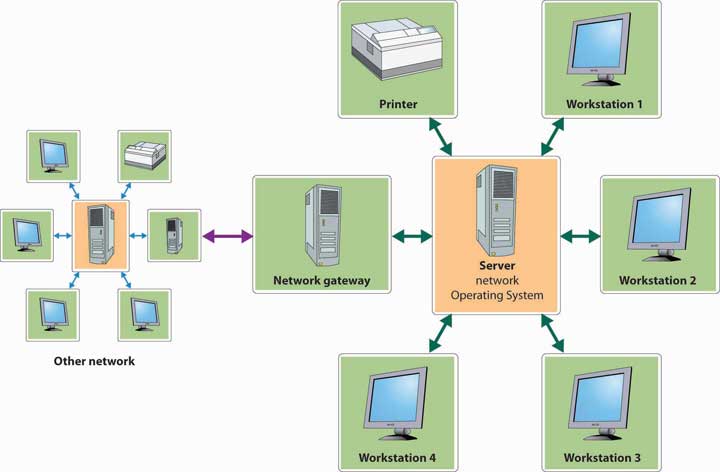
- Because a wide area network (WAN)Network that links computers that are spread over a relatively large geographical area. covers a relatively large geographical area, its computers are connected by telephone lines, wireless technology, or even satellite. Computers at Harrah’s properties are linked through a WAN.Meridith LeVinson, “Jackpot! Harrah’s Big Payoff Came from Using IT to Manage Customer Information,” CIO Magazine, February 1, 2001, http://www.cio.com/archive/020101/harrah.html (accessed June 2, 2006).
Like the one in Figure 15.8 "Local Area Network (LAN)", some networks are client-server systemsSystem connecting client machines (which are used by employees for data input and retrieval) and a server (that stores shared databases and programs)., which include a number of client machines (the ones used by employees for data input and retrieval) and a server (which stores the database and the programs used to process the data). Such a setup saves time and money and circulates more-accurate information.
Key Takeaways
- Once an organization has grown to more than a few employees, it needs to network individual computers to allow them to share information and technologies.
- A client-server system links a number of client machines (for data input and retrieval) with a server (for storing the database and the programs that process data).
- Many companies want personal computers to run their own software and process data independently.
- But they also want individuals to share databases, files, printers, and applications software that performs particular types of work (word processing, creating and managing spreadsheets, and so forth).
-
There are two systems that can satisfy both needs.
- A local area network (LAN) links computers in close proximity, connecting them by cables or by wireless technology.
- A wide area network (WAN) covers a relatively large geographical area and connects computers by telephone lines, wireless technology, or satellite.
Exercise
What’s the difference between a LAN and a WAN? Give an example of the use to which each type of system can be put. Does your college maintain either type of computer network?




